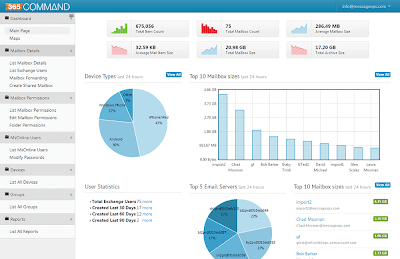– Chad Mosman, founder of MessageOps, says:
365 Command by MessageOps replaces the command line interface of Windows® PowerShell with a rich, easy-to-use interface that allows even a novice Office 365 administrator to run detailed reports and perform administrative actions with ease.
365 Command makes quick point-and-click work of changing mailbox settings, monitoring usage and reporting. Once logged in, the 365 Command administrator dashboard automatically populates all Office 365 account data, allowing for quick set up with no user effort required.
Key features include creating shared mailboxes, mapping datacenter locations, changing access permissions, setting passwords, and report generation. Data can be downloaded in Microsoft Excel or CSV format to easily share with others in the organization.
With its recent update, 365 Command adds a slew of new features such as upgraded mailbox mapping, compliance reports, and better alerting for admins. The update also allows for easier management of deleted user accounts, group membership and creating new user accounts. Reporting for shared mailbox size, license summary, unused services, and the amount of user licenses have also been added. Since its release in February 2013, 365 Command has gained more than 1,500 customers and manages 700,000+ mailboxes.
Champion Solutions Group (MessageOps parent company) was awardedthe Solutions Integrator of the Yearaward by Microsoft; and at the WPC took home the East Region Partneraward, Greater Southeast Cloud Practice Partner of the Year award, and the SMB East Region General Manager of the Year award.